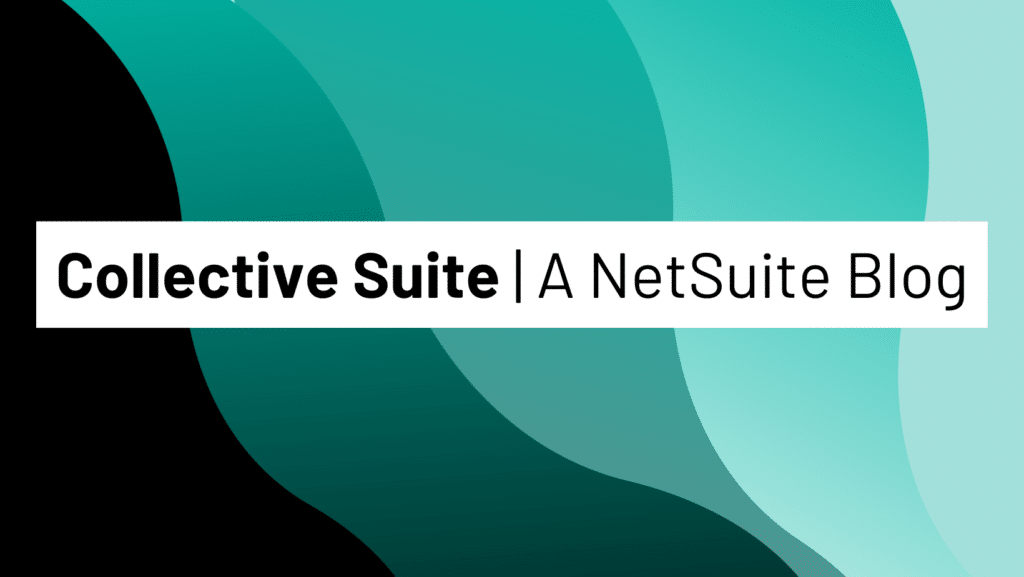Advanced Customization: Personalizing Your NetSuite Dashboards
While the default NetSuite dashboard provides valuable insights, advanced customization options let you create a dashboard that aligns perfectly with your unique role and responsibilities.
Personalizing Portlet Arrangements: NetSuite allows you to arrange your portlets in a way that makes sense for your workflow. This involves moving them, resizing them, and organizing them into groups, ensuring that you have immediate access to the most critical data.
Portlet Filters: Advanced customization includes the use of filters. Filters enable you to specify the data you want to see in a particular portlet. This fine-grained control ensures that your dashboard is not cluttered with irrelevant information.
Role-Based Dashboards: In NetSuite, different roles within your organization may have different dashboard needs. Advanced customization allows for role-based dashboards, ensuring that each user sees the data that is most relevant to their position.
Scheduled Reports: Advanced customization extends to scheduled reports. You can set up your dashboard to receive automated reports at specified intervals. This feature ensures that you’re consistently informed about critical data, even if you’re not actively monitoring your dashboard.
My favorite feature is you can have a dashboard in every Tab!