Complete IT Onboarding and Offboarding Checklist For Your Staff
Why Your Business Needs an IT Onboarding and Offboarding Checklist
As a growing small business, your technology is constantly changing and your team is growing. This is why having an up to date and easy to use IT onboarding and offboarding checklist is important.
The IT Onboarding Process / How to Onboard Your Employees
When your new hires start, the onboarding process is their first official experience with your company and you want to make a positive impression. Of course your HR team will be handling all the new hire paperwork, but who will be setting up their computers, ensuring they have the logins to all the essential software your team uses, like Slack, Gmail, Google Drive, NetSuite, Dropbox, Asana, Canva, Hubspot, or whatever your new employee will need to get started. A smooth onboarding experience makes new employees feel welcome, secure, and ready to get started.
By the way, if you need any help with this, we offer technology solutions and IT support for small businesses – just reach out for a quote.
The technology and systems they get access to should be set up and ready to go on day one. Having a thorough plan makes it so no steps is missed, no account isn’t ready, and it’s easy to repeat when you need to scale your business.
The Offboarding Process Is Just As Important
Once your employees are ready to move on to their next job, you will need to ensure they are offboarded correctly to avoid any security issues. They will need to be efficiently logged out, accounts removed from each program, and return any devices to the company before leaving. Making an easy to follow checklist will make offboarding quick and easy. Typically when someone leaves you need to get their systems shut down as soon as possible, having a checklist will streamline this process. You never know when someone will try to login again to possibly cause issues. You need to make sure your company is secure and ready for anything.
We have supported one of our clients with their growing team in their fast paced work environment managing onboarding and offboarding for their local staff and remote employees. Previously, their VP was managing the IT onboarding and offboarding process since they did not have in-house IT staff members to support this. Our team stepped in to manage their onboarding and offboarding from start to finish to streamline the process. This allowed for scaling no matter how big, small, or fast paced they became.
Here are our recommendations for setting up a customized onboarding and offboarding process.
By the way, if you need any help with this, we offer technology solutions and IT support for small businesses – just reach out for a quote.
IT Onboarding Checklist
- Device Management
- Determine the best devices for your new hires.
- Purchase additional computers to have on hand for new hires. We recommend having 3 to 5 computers ready to go depending on your current growth rate.
- Create a system for shipping out new computers to remote workers that live out of state. Having a UPS and FEDEX account setup makes it easy for anyone to use.
- Create or utilize an inventory system for security, management and upgrades as needed.
- Using a MDM (Mobile Device Management) software can streamline this process. More information below.
- Deliver the new computer to the new hire prior to their start date.
- Update your computer inventory tracking sheet.
- Software Set Up
- Create a master list of all the software programs your company uses to operate your company. Assign which software is for all employees, and which is for specific department employees.
- Assign a team member or person who will be managing this checklist and process.
- Create or use a ticketing system for managers to submit a new hire is starting, what they need, and when they need it by.
- Use a centralized online location to store the template checklist that can be duplicated and easily accessible.
- Setup accounts and passwords for each program needed.
- Update any team members involved including the new hire once their programs are set up and how to access each account.
- Using a SSO (Single Sign-on) software can help with this process as well. More information below.
- Connections and Training
- Now that the new hire has their device and all their accounts set up they will need to know who to contact for support.
- Provide any relevant training and/or instructions for the software programs the new employee will be using, and for the computer as needed.
- Ensure the new employee has gained access to all the new accounts and can update their passwords to maintain security. Follow the company’s policies for data encryption and security (i.e. 2 Factor Authentication, etc.).
- Create a welcome email about their accounts, technology, policies and procedures, and get sign off. This ensures they’re using the devices, accounts, and systems following your company’s policies.
IT Offboarding Checklist
- Deactivate All Accounts
- This is the most important step for security measures when offboarding an employee. Unfortunately when an employee leaves, it isn’t always on good terms and you need to ensure you are keeping your data and company safe.
- This includes resetting passwords, removing from email groups, removing and disabling from all programs.
- Forward their email address if needed to a manager or appropriate current employee.
- If there is any information that is stored in this user’s accounts, ensure it is transferred to the correct team members accordingly.
- Some companies also update this employee’s away message so anyone who’s emailing them will know they are no longer an employee and who else to contact.
- Connect with the employee to retrieve their device.
- Once the computer is received, update inventory tracking and prepare the device for a future new hire.
- Having the UPS and Fedex account setup makes this process very smooth as well. Being able to ship a box with a return label to the offboarding employee allows for easy tracking and shipping.
Tips and Tricks:
Here are a few additional tips we recommend with onboarding and offboarding your employees.
- Ensure any account information is transferred as needed.
- For example, if your administrator leaves, make sure all access privileges are transferred to the appropriate person before they leave.
- Always have a 2nd or 3rd employee connected to every system. This ensures no one is ever locked out of a system your company is depending on.
- If there’s data connected to an account, transfer this data to your cloud based storage options or to an external hard drive or server. This allows access to data and information when needed by current employees.
- If your team member connected to their Apple iCloud account, be sure they disconnect this before leaving.
- iCloud accounts are only accessible by the user, so this can cause bigger issues.
- This could make a Mac useless if the user isn’t signed out.
- Similarly, your employees may have set up a login to access their computer.
- If this is the case, be sure to have access to that or have the profile login removed. Otherwise this can cause a perfectly good computer to be completely unusable.
- Also have an additional administrator account setup to use to access your company’s devices.
Software Solutions:
There’s a very long list of software we could discuss but these are our top considerations:
MDM – Mobile Device Management:
MDM is great for onboarding and offboarding due to its structure and capabilities. You’re able to set up profiles, groups, and automations. When a new employee starts, you can connect their devices into the MDM and now you have information to easily manage the device. This allows for simple setup and easy shut down. A few options are JAMF and Kandji.
SSO – Single Sign-On programs:
SSO helps your new users get access to all their accounts quickly, easily, and with one login. You can set up each user profile to have access to the systems and applications they need on day one. The major benefit is not needing to memorize or manage multiple logins as a new employee. You can easily shut down accounts during offboarding as well. When you have one system to login and logout of, it saves your company’s time and energy. A few options are Okta, JumpCloud, and Google SSO.
Project Management:
Having a good project management software allows your company to stay on top of onboardings and offboardings, have a place for checklists, and give organization when scaling your company. When you have a project management software your team can submit requests, follow progress, and see completion of tasks. This allows for clarity, communication, and expectations to be met when growing your business. A few options are Asana, Trello, and Monday.com.
Password Management:
Storing passwords for your company can and should be taken very seriously. These are the gateways to your business and should never end up in the wrong hands. Having a management system in place allows for organization, distribution, and security for your team.
Placing your passwords in a management system allows you to bring on new employees quickly and easily. They will be able to gain access to the needed systems possibly not in the SSO application. This will also help with removing someone’s access quickly if they’re removed and can’t access passwords when disconnected.
It’s important to think through what passwords you decide to store, who can access those passwords, and when to update passwords accordingly. A management system can help keep passwords organized, in the right hands, and secure. A few options available are LastPass, 1password, and Dashlane.
Department Involvement:
There can and should be several departments involved in adding or removing employees from your company to allow for a smooth operation. Typically HR deals with paperwork, introductions, and connections. IT / Operations could manage devices, systems, technology, and more. Specific departments may have specific programs, systems, and processes a new hire needs to know about and follow. Management should also be involved to guide the new hires and exiting employees throughout for a smooth transition.
Overall, IT onboarding and offboarding is a crucial part of running your growing business. In order to maintain your growth and a positive and safe work environment, it is incredibly important to streamline the tech behind your business. If your staff is too busy to handle your IT onboarding and offboarding, we’re here to help. Reach out and we can schedule a free consultation to see how we can help your business grow. You can also view all of our technology solutions here.