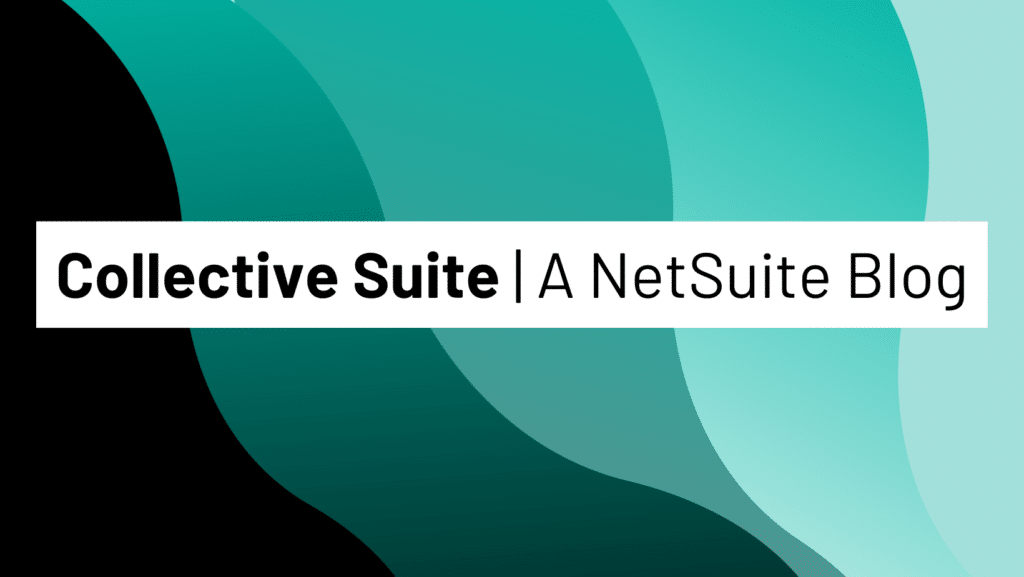Portlets are the heart of your NetSuite dashboard, offering a wealth of real-time information. Let’s take a closer look at these versatile widgets to better understand how they can work for you.
What Are Portlets?: Portlets are customizable widgets on your dashboard, each designed to display specific types of information. They provide a snapshot of essential data in a compact and accessible format, eliminating the need to dig through menus or reports.
Types of Portlets: NetSuite offers a variety of portlet types, catering to different aspects of your business. Some focus on financial data, providing insights into your company’s financial health, while others concentrate on sales and customer data, helping you monitor your customer relationships and performance.
Configuring Portlets: Each portlet can be tailored to your preferences, allowing you to display the data that matters most to you. You can rearrange them, change their size, and select specific data sources to customize your dashboard for your unique role within the organization.
Portlet Best Practices: To get the most out of your dashboard, it’s essential to follow best practices when configuring and using portlets. Following these best practices ensures that your dashboard remains a powerful tool for decision-making. For example, consider grouping related portlets together, making it easier to spot trends and correlations in your data. Additionally, regularly reviewing and updating your portlets can help you stay aligned with your business objectives and changing priorities.
Advanced Portlet Customization: Beyond the basics, there are advanced portlet customization options that allow you to fine-tune your dashboard. For example, you can set up alerts that trigger when certain conditions are met, helping you stay on top of critical changes. We’ll explore these advanced options, enabling you to maximize the utility of your dashboard.