Let’s face it, we spend a lot of time on our devices. There are tons of ways to create a customized experience to make your Mac work best for you. Here are our 7 tips to customize your Apple experience. Making a Mac personalized to you is one of our favorite parts of using an Apple Computer.
We are also always here to help you customize your small business Mac computers anytime: https://collectivemindtechnologies.com/denver-it-support-services/
Customize Profile + Log In Setup
- If you are sharing your device with other employees or family members, or if you would like to set up a personal profile and work profile, you can customize each profile to fit each user’s needs.
- Connect your iCloud to your profile. This allows you to access your photos and other saved documents connected to your iCloud across all your devices.
- Set up a separate password and fingerprint log-ins for the different profiles so they are private to each user.
Setting up the appearance
- You can choose a light mode, dark mode or auto.
- Select a custom color for highlighting
- Customize the size of the Dock, where it’s located and what apps show up on the dock
- Set a custom wallpaper and screen saver or choose from Apple’s preset options
Apple shortcuts
- Hot Corners – you can customize each corner as a different function – for example one can put the computer to sleep.
- Different desktop screens allow you to have multiple views, applications, and split screen applications in view and easily switch between them.
Create Custom Focus Modes
- You can create custom focus modes and allow only selected apps to notify you on your Mac, iphone or ipad. Focus helps you eliminate distractions during different parts of your day. You can pick and choose which notifications are allowed in.
Custom sounds
- Customize your sounds across your devices for notifications, clicks, texting and more. Choose between music, preset sounds, and vibrations for different notifications.
Personalized Widgets
- Add custom widgets to your Apple devices for easy access to the most used apps and info like the weather app, calendar or news app. I personally like the weather, stocks, and calendar widgets.
Personalize Your Accessories
- Cases to show off your computer, iPhone, iPad in style
- Keyboard covers to protect your keyboard from dust, dirt, and spills
- Decals for yours favorite bands, brands, and more
- Apple pencil covers to make them stand out and help with grip.
- Custom Popsockets for grip, style, and convenience.
- Sleeves to protect your devices and hold them with your unique personality

We love customizing our Apple productions to make our small business feel unique. It helps us personalize our experience, creates our own positive look, and helps make our devices our own. What is your customization you want to share to customize your Mac experience?
We are always happy to help consult your small business with technology advise anytime: https://collectivemindtechnologies.com/small-business-technology-consulting/