Personalize Your Apple Experience: 10 Creative Ways to Customize Your Devices and Make Them Uniquely Yours!
- Personalized Device Skins: Give your Apple products a unique look by using customized skins or decals. These are available for iPhones, iPads, and MacBooks. Choose from a variety of designs or create your own with personal photos and artwork.
- Custom Engraving: Apple offers the option to engrave text or emojis on the back of your device when purchasing directly from the Apple Store. Add a meaningful message, your name, or a unique design to make your device truly yours.
- Custom Cases: Explore the plethora of third-party cases available in various materials, colors, and designs. Many companies allow you to personalize cases with your own images or text, adding a personal touch to your iPhone or iPad.
- Custom Watch Faces: If you own an Apple Watch, take advantage of the customizable watch faces. Choose from a range of designs, or create a personalized face using your photos or complications that display specific information at a glance.
- App Icon Customization: While Apple doesn’t allow deep customization of app icons, you can use the Shortcuts app to create custom icons for your apps. It involves creating shortcuts with custom icons that link to the desired apps.
- MacBook Decals: Decorate your MacBook with decals or stickers that showcase your personality or interests. From minimalist designs to intricate artwork, you can find decals that fit your style.
- Custom Ringtones and Alerts: Personalize your iPhone with custom ringtones and alert sounds. Use your favorite song, a sound effect, or even create your own audio snippet to make your device stand out.
- Create Custom Wallpapers: Design or download wallpapers that resonate with you. Whether it’s a scenic landscape, inspirational quote, or a pattern you love, setting a custom wallpaper can instantly refresh the look of your device.
- Modify System Fonts on Compatible Devices: Some Apple devices allow for limited system font customization. Explore these options in your device’s settings to give your device a unique visual style.
- Unique AirPods Case: Customize your AirPods case with a unique cover or skin. You can find a wide array of designs online, or opt for a DIY approach by decorating a plain case with paint, stickers, or other embellishments.